![]() English
English
Beauty
Easy Tutorial To Unlock the Snapchat Butterfly Lens
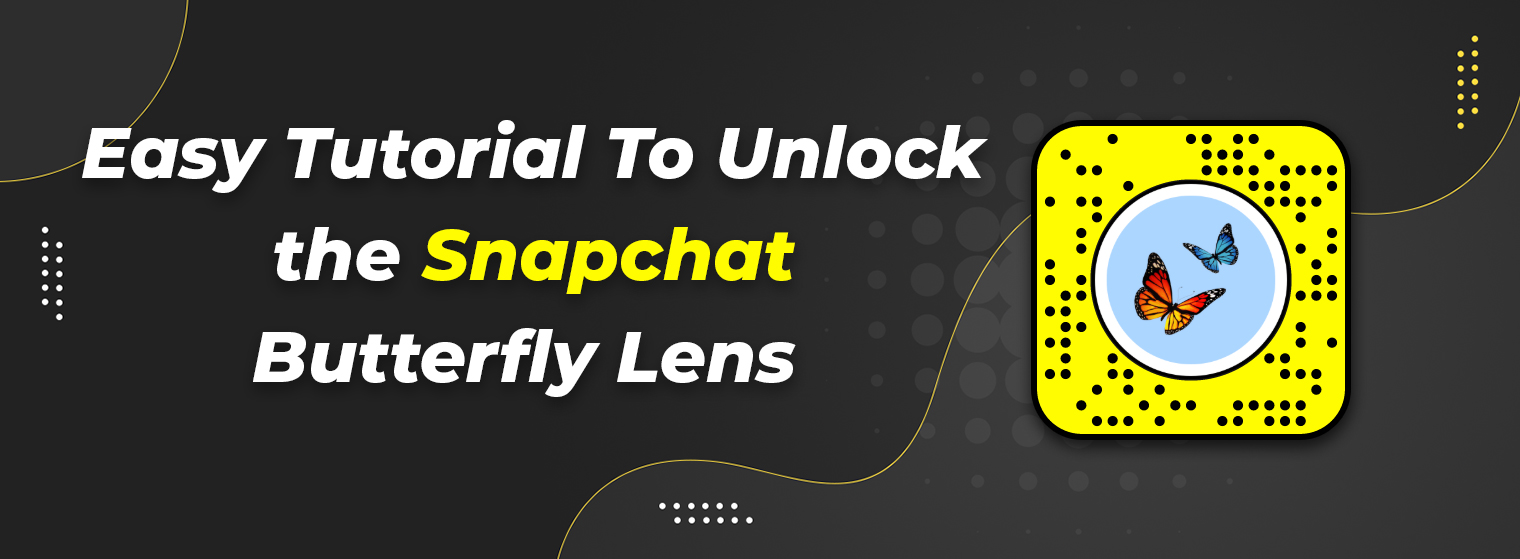
Ever since the Snapchat app came into existence, which has been over a decade now, it has been taking the world by storm. Snapchat is an app for instant messaging, offering a wide range of fun and exciting filters. It is one of the most-used and popular means of connecting people around the world through the camera lens. People share photos and videos through this popular app, which will also notify them when a new message is received or they are tagged by their acquaintances.

There are a lot of ways to have fun with Snapchat, and considering the developers of the app constantly update its features and lenses, I’m sure there is not a moment of boredom none will ever experience. Since the app is a camera-focused platform, Snapchat needs to have access to your smartphone’s camera to operate, which is usually permitted by the users during the process of installing the app and signing up.
If you are a creative person and love trying new things, Snapchat is a platform where you can experiment a lot with its filters, special effects, and many other available features. You can design pictures, make fun videos, and spread them to your loved ones and even people from all over the world. There is also an option to create group chats if you prefer sharing your content only with a specific group of people. Among the unending filter lists available on the app, the butterfly lens is one of the trending filters that is grabbing every user’s attention. It is a lens where a cluster of colourful butterflies swarms over your head. I’m sure you have noticed other people using this filter on the app or other social media platforms and wanted to give it a try as well. Well, we have found a few ways to achieve that effect and here’s how!
Request Your Contact To Share The URL Link
One of the easiest ways to get to use the Butterfly Lens is to reach out to your friends or mutuals who have used the filter in their photos, to share the link of the lens. Once you receive the link, visit the link and download it, and the filter will be available on your mobile to use. In case they do not know the process for sharing the link, here is a quick guide

- Open the Snapchat on the device and tap the lens icon.
- To view all the filters, swipe up. Else, manually type ‘Butterfly Lens’ and search.
- Once the lens is located, tap on it and click on ‘Share’.
- Then they should get the option to copy the link. Click on the copy, select the contact they want to share with and paste the URL link to send.
- When you click on the URL, it will directly lead you to the Snapchat app and activate the Butterfly filter.
Get The Lens Via Snapcode
Snapchat has a QR Code function that allows users to share individual lenses or usernames with others. We call it Snapcode. This is another way to get the Butterfly Lens to your Snapchat if your Snap contacts don’t have the lens with them or you don’t want to bother asking them. All that is required is to scan the code with the app’s Scan button. Here is a brief step-by-step guide-
- Launch the Snapchat app on your mobile.
- Go to the Lens section, and you should see the ‘Scan’ tab on the right side of the screen.
- Click on it and scan the Butterfly filter’s Snapcode.
- Once the scanning is done, the lens will automatically activate.
Create Your Own Using The Snapchat Lens Studio
Snapchat Lens Studio is the next option for you if the other methods do not work to find the Butterfly lens. Lens Studio is a separate application that is mainly developed for creators and artists to construct Augmented Reality (AR) products for Snapchatters. Nonetheless, it also allows the general users to participate in creating their customized lenses, which can be shared and used by public Snapchatters. You can also send over your custom-made lens to the developers to get it approved and featured on the app. Apart from this, there is an endless array of lenses available on Lens Studio for use.
To create your own Butterfly Lens effect, you need to download the Lens Studio application first. Launch the app on your phone and select the lens type you wish to create. Then, you can personalize the lens making use of the different options available, like sound effects, 3D objects, or animations. Once you finalize your lens, feel free to share and publish it on the app and contact lists.
Alternatively, you may explore the wide array of lenses created by other Snapchatters. Visit the Carousel of Different Lenses section and locate the butterfly lens. You can also search it manually from the search button. Select the lens of your choice and save it to add to your Snapchat filters.
Manual Search The Lens
The simplest and fastest way to find the Butterfly Lens is to manually look up it on the Snapchat app. If you don’t know how to, here is a simple guide for you-
- Open the Snapchat app on your smartphone.
- Go to the ‘More Lens’ or middle tab.
- Click on the search icon visible in the top left corner of the screen.
- Type the lens’ name on the bar and enter.
- A list of filters/lenses should then appear on the screen. Click on each lens to try it.
- Otherwise, long-press the specific lens you want and click on the heart button to save the lens for future use.
FAQs
Can Children Below 15 Years Use Snapchat?
Yes, the minimum age limit to use Snapchat is 13 years. However, if you are a parent and are concerned about your children's privacy and don't want your kids to get access to mature content, it is recommended to keep them away from accessing the app until they are old enough. Nevertheless, there is practically no harm in using Snapchat as most people use the platform for fun and entertainment.
What is the use of Snapchat?
The Snapchat app was initially developed to operate as a means of communication among people all across the world. Where people can learn about each other's culture, share pictures and videos, and spend quality time virtually. Snapchat is considered to be one of the most popular and fastest ways to stay connected with your loved ones around the world.
Is Snapchat safe to use?
It is safe to use Snapchat. Users have the choice of whether they want their content to be seen by the entire world or just by a selected group of friends. And the conversations and snaps, which include voice notes and video chats, are only between you and the people you share with.
What is the lifespan of Snapchat Lenses?
Once a lens has been unlocked or activated, it will remain in your lens library for the next 48 hours. It will reset only if you take further action on the filter.